Health Insurance Exchange (HIX)
MassHealth and the Massachusetts Health Connector invite you to view a webinar presented by the HIX training team on the Health Insurance Exchange/Integrated Eligibility System (HIX/IES). The webinar is a condensed walk through of the HIX/IES. The HIX application for Individuals and Families went live on 10/1/2013 at www.MAhealthconnector.org . We hope you find this webinar beneficial in helping to understand the application process as you assist or refer clients/patients that may wish to apply for healthcare coverage effective 1/1/2014.
Please note: Screenshots in this presentation may change in the future; a small portion of the screens are not representative of the current website. Please also be aware that some functionality is presented that is not currently available on MAhealthconnector.org but is scheduled to be available in the future.
You can access the pre-recorded webinar in either of the following ways:
To view the webinar using PowerPoint:
- Click this link: Health Insurance Exchange PowerPoint Presenation
- Select “Open” when the File Download window displays
- Wait a moment while the file is being accessed (may take up to 1 minute)
- Select “Read Only” when the Password window displays (Note: Do not enter a password.)
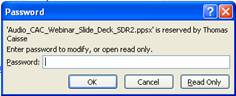
PowerPoint will open and you will see the slide deck.
- [Optional] Print the slides by selecting File/Print, if you want to print them
- Select “Full Page Slides” if you only want to print the slide
- Select “Notes Pages” if you want to print the slides with the speaker notes
- View the presentation by selecting: “Slide Show” and “From Beginning”
To view the webinar without PowerPoint – Important: You may need to download Adobe Flash in order to hear the audio (you will be prompted to download it if you need it)
- Click this link: Health Insurance Exchange (HIX) PDF with Audio
- To turn audio on, click the
 icon in the bottom left (you will need to advance the slides manually and click on the play icon for each slide)
icon in the bottom left (you will need to advance the slides manually and click on the play icon for each slide) - Some slides have slide notes, point to the
 icon in the upper left corner to view the notes
icon in the upper left corner to view the notes
Please note: This is a very large document and you may have to download the file to your computer before you are able to play the audio.
[Optional]To print slides with notes click here: Health Insurance Exchange (HIX) Slides with Notes Only



